Dr. Larry Lachman & His Services
In-Office Psychotherapy Sessions
(Return to the main Services index page)
![]()
Dr. Larry Lachman is a licensed clinical psychologist. He sees people for individual, couples and family therapy. He treats adults 18 years and older. He treats such disorders as: Mood Disorders (like depression), Anxiety/Stress Disorders (like PTSD and panic disorder), Substance Use Disorders (like substance abuse disorder) as well as focusing on Health Psychology--addressing the emotional, behavioral and social aspects of coping with losing a family member or being diagnosed with cancer, heart disease, COPD or chronic pain.
After the initial phone contact, Dr. Lachman will email you the appointment day, time and directions along with the link to go to, to download the first session paperwork to bring with you to your first session.
Dr. Lachman accepts in person payments by cash, check and Zelle.
If you choose to use a credit card to pay for the psychotherapy services, below are the directions of how to do that using PayPal.
Dr. Lachman uses a Cognitive-Behavioral Therapy approach in his individual therapy and a Structural Family Therapy approach in his family therapy sessions.
![]()
Please make your payment prior to your office visit.
1) Now you can pay for Dr. Larry's in-office therapy sessions online.
You may pay using the credit card of your choice from within your PayPal account. (See the instructions below.)
2) Also, be sure to download, print out, and complete the forms included in this First Visit Intake Packet PDF document prior to visiting Dr. Larry for your In-Office Session.
3) Creating your PayPal account will take from 24 to 48 hours. Please consider this if you have not yet created your account. Here are pages on two different websites explaining the process of creating and verifying your new account:
• wikiHow
• Android Authority
![]()
In-Office Psychotherapy Therapy Session
After you have discussed billing with Dr. Larry, log in to your PayPal account (you will need to create one if you don't have one yet) and make your payment.
![]()
Instructions for Creating a PayPal Account
Visit the Create a Personal Account page (screenshot below) and follow all instructions.
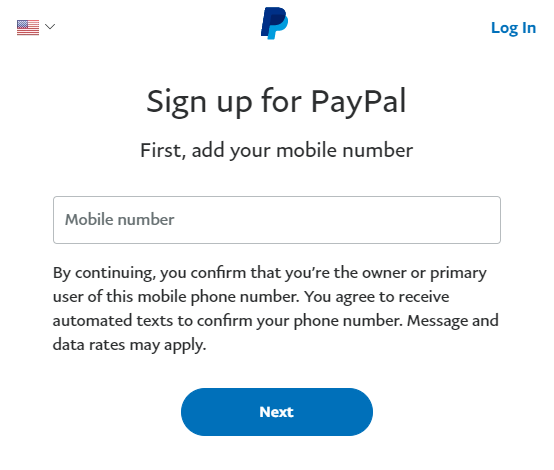
![]()
Instructions for Making a PayPal Payment
Now that you have a PayPal account, log in. This is what you will see after logging in:
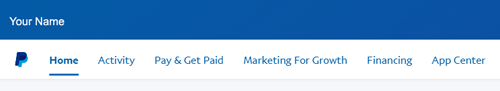
Next, click on "Send Money":
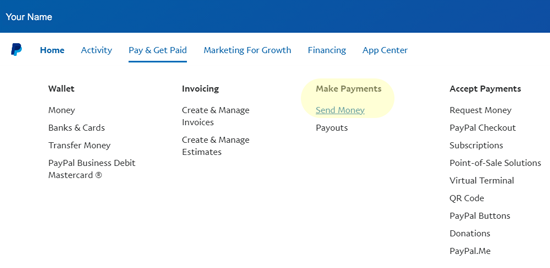
Then, enter Dr. Larry's email address: drlarrycancerpet *at_symbol* gmail *dot* com and click "Next":
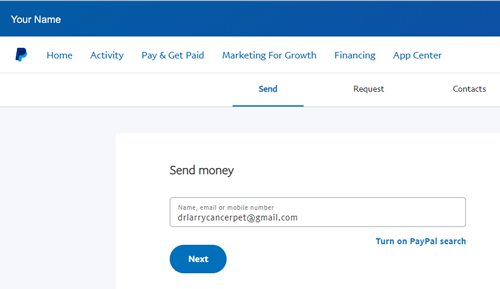
And finally, enter the agreed upon amount (in $USD), a note if desired, and click "Continue". The button will turn blue after you enter the necessary information.
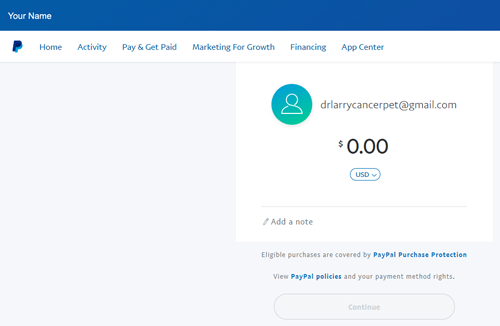
###